Hello friends, Let's know how withdrawal Paytm money to the bank account at 0% fee charges without Pan Card. This trick is 100% working on all android mobiles. We always pay a transfer fee to send any amount from paytm wallet but using this trick you can transfer less than 100 Rs. Without giving any charges and send money directly to the bank. Remind that any time you’ll have to pay 1.01% charges fees so whenever make any transaction from paytm then read this post and you can also use scan qr code account trick for getting 0% fees on withdrawing means you are not paying any extra single amount for transferring money directly to bank account.
Now the Kyc has become very important because without it you can not immediately send money to anyone and if you do so it will take 3 to 4 days. Many freecharge Android apps are offering such offers, such as freecharge and mobile wallet talk, our latest trick can be used and you can send a rupee without any remuneration in the bank.
Check More: Paytm Wallet Offers & Promo Codes
 |
Steps to Transfer Money from Paytm to Bank Account without Charges November 2018
Steps to Transfer Money from Paytm to Bank without Pan card.- 1st of all Go to Paytm Vendor Page From here
- Now on next page just tap on ” Get Your QR Code “
- Mobile users: You have to rotate your mobile for Get Login option or Click on Pc View.
- PC Users: You get this option easily Just log in to your paytm wallet
- Then click on “Start Application” on the same page.
- After that Fill all the form details and click on submit.
- All Done !! You have completed all steps successfully.
- Now You are eligible for Transfer Paytm Cash Into Bank Account In 0% Charges.
How to Transfer Paytm Money to Bank Account at 1% Fees
- Before using this trick you have to download Paytm app.
- After complete installation opens it and Signup for the new account.
- Now Login and click on load money on your paytm wallet
- (Look before Paytm add money offers)
- Now Click on Money transfer tab and fill Bank account number, Holders name, IFSC Code, Amount to Transfer then click on proceed button.
- Bingo Your money will be transferred to your bank account at 1% fees.
Check More: Paytm Wallet Offers & Promo Codes
How to Return Paytm Money to Bank account
You can get refund your money to bank if any transaction is pending if you want to do himself then follow our simple steps
Paytm app Users
- Open Paytm mobile app Login to your wallet or Download if you’re new one.
- Then Click on Passbook option.
- Now goto Wallet tab and Select a transaction from the list.
- Here you Get Return to bank option, Just click on it.
- Then Click on Send back to card or bank,
- Now Relax, Your money will directly be credited to the same account by which you paid/added.
Pc Users
- You should go with paytm wallet passbook Option.
- Now Select a transaction which is taking so much time or failed.
- Then click on Refund to Bank or card option.
- Now you will see this type of message”Your transaction is pending, as it takes up to 21 days to success”
- Check your paytm wallet daily and Once it shows success then your bank account will be credited Automatically.
If you have any Suggestion regarding post so please comment below & Don't forget to Share it



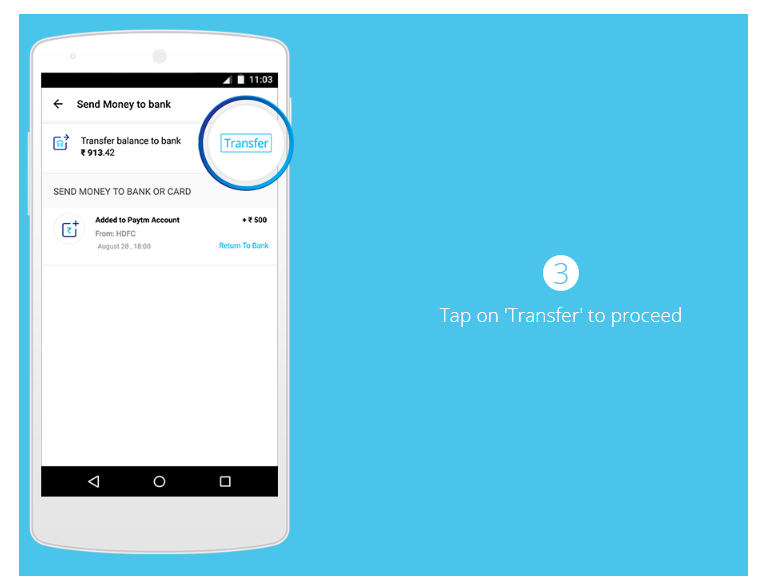


No comments